1、安装宝塔 服务器系统centos 执行:
yum install -y wget && wget -O install.sh http://download.bt.cn/install/install_6.0.sh && sh install.sh参考文档:https://www.bt.cn/bbs/thread-19376-1-1.html
命令执行大概需要几分钟的时间,执行完成后,会获得面板地址和登录账号信息。如下图所示:
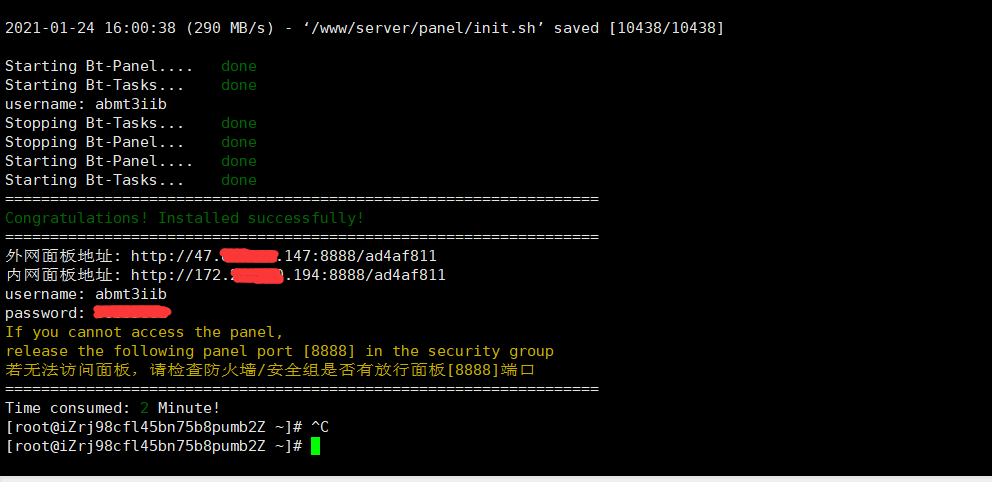
若无法访问面板,请检查服务器防火墙/安全组是否有放行面板【8888】端口
2、配置环境登录宝塔,安装nginx 、 >=php7.1、 mysql(建议5.7), 第一次登录/未配置环境的情况宝塔会有弹窗推荐安装,直接按照下图勾选安装即可

3、修改php.ini配置
php.ini开启:
extension=php_curl.dll
extension=php_fileinfo.dll
extension=php_openssl.dll
date.timezone= PRC
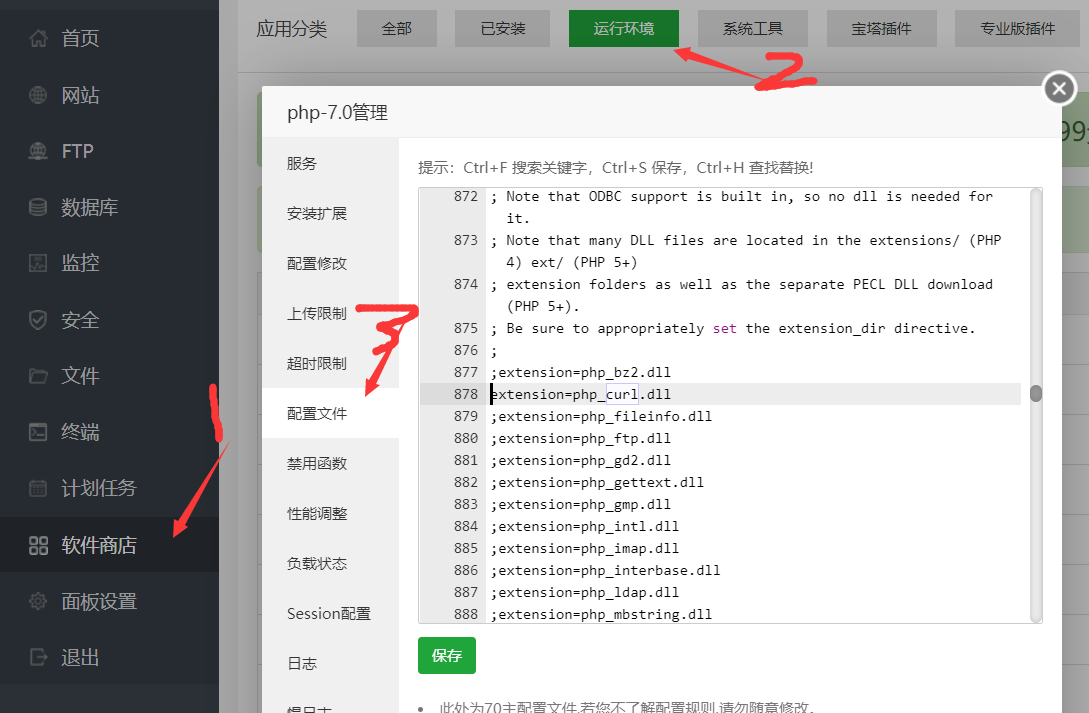
配置完成后重启PHP服务
如果环境配置还有问题,可参考:https://www.shopwind.net/forum/thread/104
4、添加站点
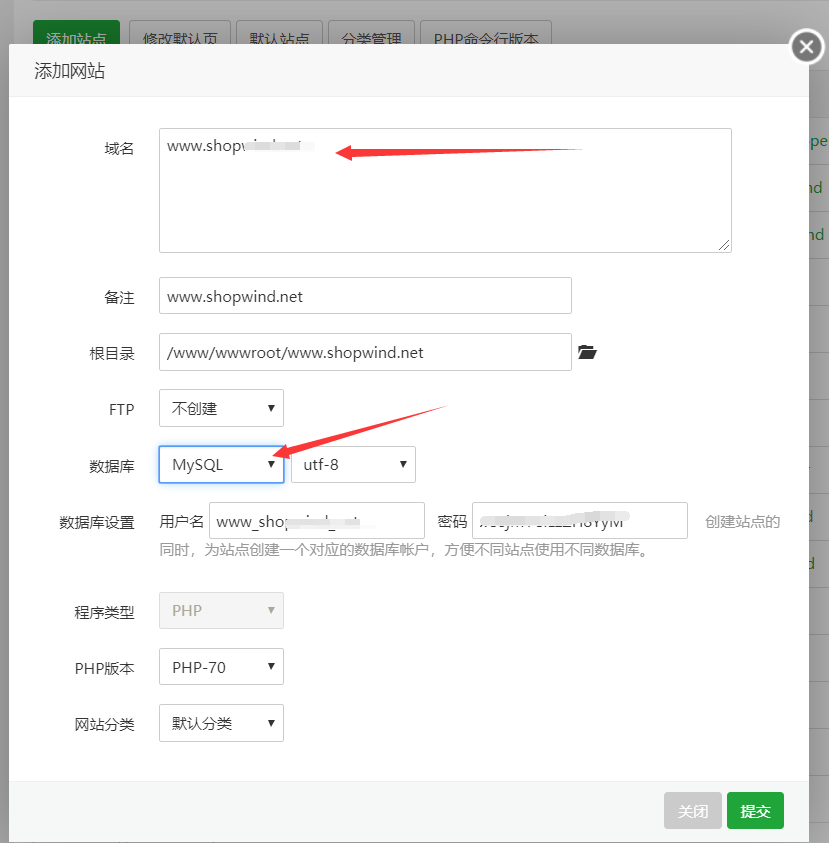
5、上传站点文件
在码云站下载源码包 https://gitee.com/shopwind/yii2-shopwind/repository/archive/master.zip ,把整个文件包上传到网站根目录下如下图所示。
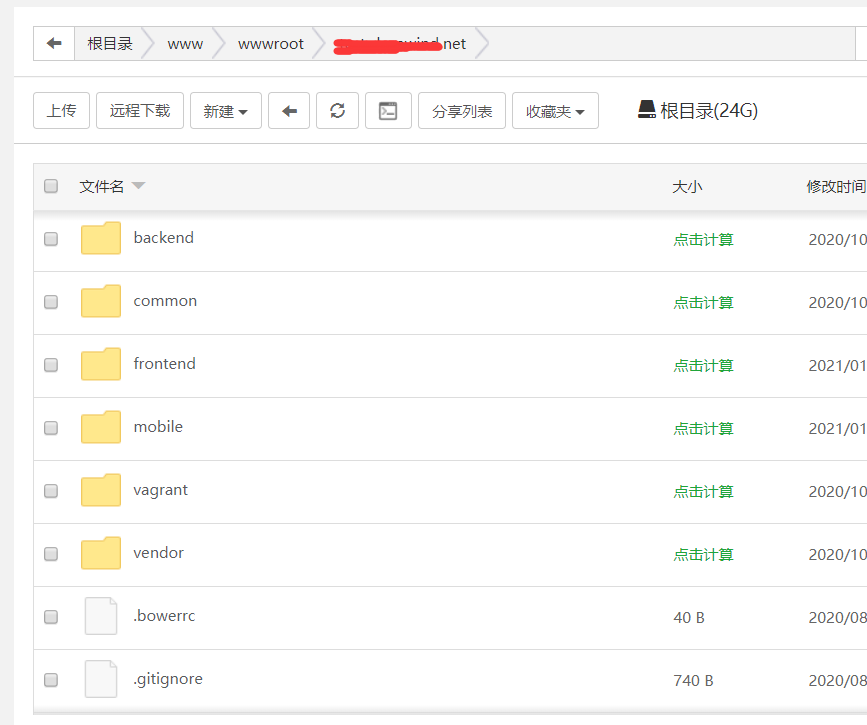
6、设置站点运行目录
需将站点运行目录设置为网站文件的子目录的frontend/web文件夹, 如下图所示
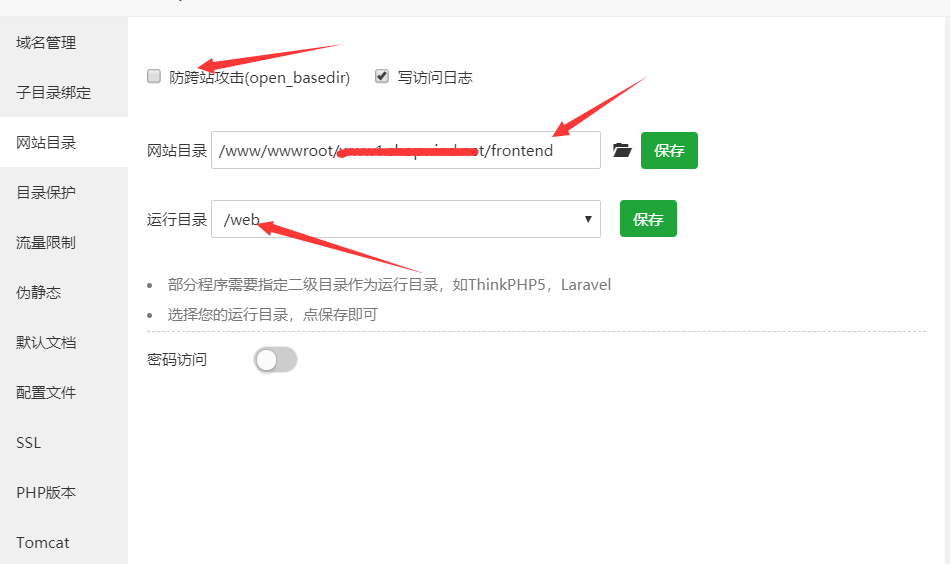
7、配置伪静态,如下图所示
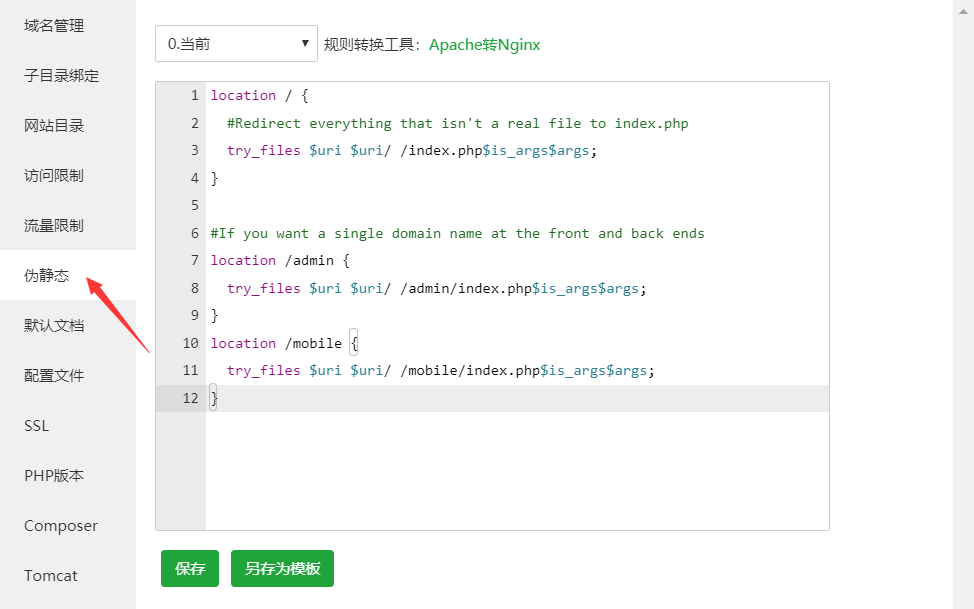
Apache服务器伪静态代码:
<IfModule mod_rewrite.c>
Options +FollowSymLinks
IndexIgnore */*
RewriteEngine on
# if $showScriptName is false in UrlManager, do not allow accessing URLs with script name
RewriteRule ^index.php/ - [L,R=404]
# if a directory or a file exists, use it directly
RewriteCond %{REQUEST_FILENAME} !-f
RewriteCond %{REQUEST_FILENAME} !-d
# otherwise forward it to index.php
RewriteRule . index.php
RewriteRule \.svn\/ /404.html
RewriteRule \.git\/ /404.html
</IfModule> nginx服务器伪静态代码:
location / {
#Redirect everything that isn't a real file to index.php
try_files $uri $uri/ /index.php$is_args$args;
}
#If you want a single domain name at the front and back ends
location /admin {
try_files $uri $uri/ /admin/index.php$is_args$args;
}
location /mobile {
try_files $uri $uri/ /mobile/index.php$is_args$args;
}8、访问站点域名走安装流程
浏览器中输入站点域名,引导安装,直至安装完成。
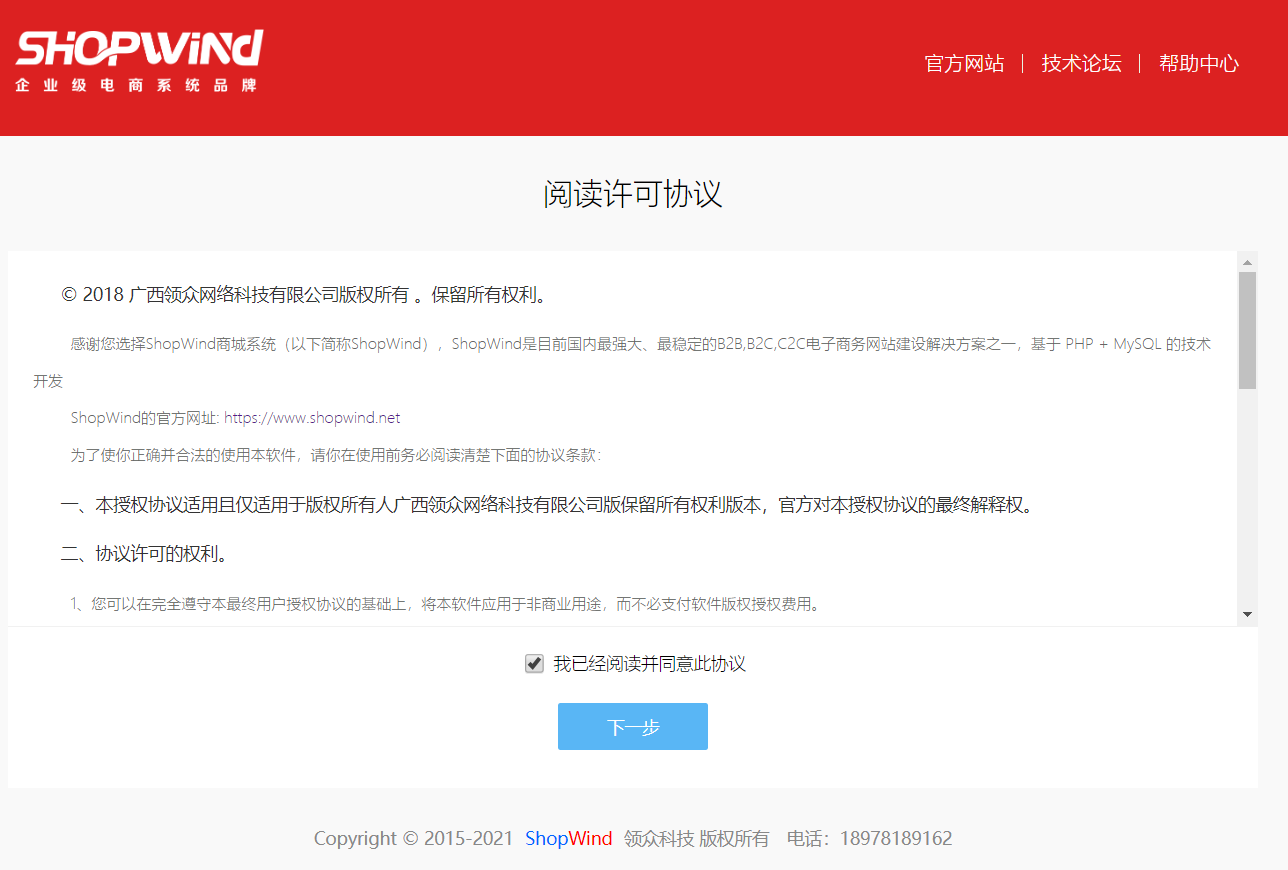


平台后台入口:域名/admin
商家管理入口:域名/seller/login.html
*系统安装完之后,会自动创建两个测试账户,一个是卖家账号(seller 123456),一个是买家账户(buyer 123456)
wwwroot(根目录)/ frontend/web/data/ initdata.lock



